Webmail.Spectrum.net Email Login [Roadrunner Email]
Spectrum Email.
How do I log in to my Spectrum Webmail account?
Since Roadrunner Email, Bright House Networks and TWC Email were phased out and replaced by the Spectrum Webmail brandname, many users have had problems logging in to their old email accounts.
Go To Spectrum Login or Go To Support
Please be aware that the following older login URLS all now re-directs you to the new Spectrum Webmail login page:
- Http://www.RR.com
- Http://mail.TWC.com
- https://webmail.twc.com
- Https://myservices.brighthouse.com/login
- Https://Webmail.roadrunner.com
- Https://mail.roadrunner.com
- https://www.charter.net/login
The HTTPS versions will sometimes display a “Timed-out” connection page instead. If you have these pages saved bookmarks in your browser, you should up-date them to the new Spectrum Webmail login page.
The new Spectrum Email login page can be found at: https://webmail.spectrum.net/mail/auth.
Once you are on the login page, enter your Spectrum email address and email, click on the “Im not a Robot” box, and then click on the ‘Sign In’ button.
If the above Spectrum Email login page will not load, then try https://www.spectrum.net/login/, instead.
If you choose to log in through the https://www.spectrum.net/login/ sign in page, you can check your email inbox simply by clicking on the envelope icon, located near the top of the page.
To check for new email messages, select “Get Email” from the menu bar.
Roadrunner Email, TWC Email and Charter Email Login.
The Roadrunner Email, Charter Email, BrightHouse Webmail and TWC Email brands are now under the Spectrum umbrella after Charter Communications acquired Time Warner Cable for $78.7 billion in 2015.
Spectrum Webmail as fully owned by Charter Communications.
Older Roadrunner Email, Charter Email BrightHouse Webmail and TWC Email address inboxes can still be accessed, but only via the new Spectrum Webmail login page.
Spectrum Webmail.
Your Spectrum Webmail account explained:
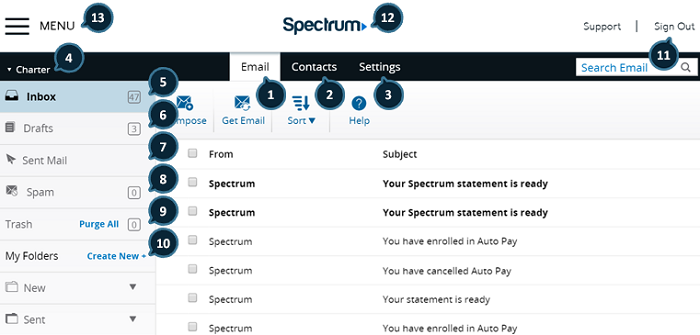
1. Email
- Create, read and manage your email.
- Search emails by keyword.
- Compose: Create an email message.
- Get Email: Refresh your inbox.
- Reply, reply all, forward, mark as read or unread, move, delete, etc.
2. Contacts
3. Settings
Account and General Settings:
- Display Emails as Plain Text.
- Automatic Save Draft.
- Permanently Delete a message.
- Automatic Folder Update.
- Time Zone.
- Language.
- Messages per Page.
- Signature.
- Mailbox Storage.
- Enable Mail Forwarding.
- Real Name.
- Reply To Alternative Email Address..
- Leave Copy.
- Block Senders.
- Safe Senders.
4. Unified Inbox Menu
Add and view email from third-party email accounts (Gmail, Yahoo, etc.)
5. Inbox
Read emails, reply, forward, delete, etc.
6. Drafts
7. Sent Mail
Access your previously sent messages.
8. Spam
9. Trash
10. My Folders
11. Sign Out
12. Spectrum Logo
13. Menu
Click Menu to open the Spectrum.net main menu to manage your Spectrum account or get support.
Spectrum Customer Service.
The Spectrum Customer Service phone number is: 1-833-780-1880 or 1-844-637-1562. (Roadrunner Email and Spectrum customers).
The Timer Warner Customer Service phone number is: 1-800-892-4357. (TWC Email customers).
The Bright House Customer Service phone number is: 1-855-222-0102. (Brighthouse Email cusotmers).
If you have problems logging in then visit your Roadrunner Email Login page FAQ, or share your issue in the comment section below.
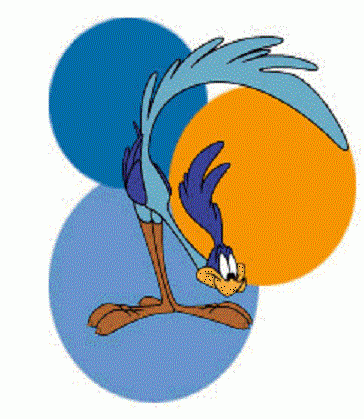
PLEASE SAVE EMAIL AND LOGIN
I cannot open my E-Mail. I have entered my e-mail address as I have for many years and my Password . I am told it is not correct. Please help!!
Specrum hS LOCKED MY e mail. They send a recovery code but that has to go to e mail which is locked. A catch 22.
THANKS FOR SERVICES
Why can’t I open my Spectrum email?
I am having the same problem
we go down to Florida for the winter for years and use the resorts wi fi with no problem and use our OUTLOOK for sending and receiving email
this year some incoming but no outgoing the spectrum support center had a couple of support geeks but all they did was say that spectrum is the problem
I can not open my security website..
The spectrum email service is terrible. Service is very slow and log in terrible. Never had a problem with Time Warner
web mail does not recognize [email protected]. need help
Mine won’t let me log in either
cannot get to my Spectrum email
I am in Costa Rica and not able to use Spectrum Mobile App or Outlook to retrieve email? I have to go to google browser and it fails and then tells me to look at email settings or open Spectrum app link on the error page Once I open the link on the error page then webmail opens and I can see my emails? What’s up with that?
Why is the Roadrunner rr.com web email system so slow? In the modern times why do we have to wait many seconds for a screen update when sending/deleting/etc messages? Why does it take so long to switch pages in the email system? I’ve actually never used a system as slow as this and I’ve been in tech for 30+ years.
Just hate Spectrum email. Wish I had my old Roadrunner back.
How do I log into EMAIL,every day it seems to be a problem
is my old email Roadrunner email still working?
I wish it were working. I hate Spectrum email. Loved my old roadrunner email.
I haven’t been able to get into my roadrunner account for months,. Do I need to apply for a new email?
They dumped every email account that no longer has an active account with them. Tragic seriously after 15 years using the same email!
I was a Time Warner Cable service area member.
I will hope to get good service with Spectrum.
cannot login ro spectrum webmail
My computer got hacked and I lost my roadrunner password. Every time I use my computer the rr sign in appears
I cant sign in without the password and it keeps coming back and it has become a real catch 22. Help! I tried
Tidio and have not received a reply!
I cannot get into my roadrunner account. When the account was with Time Warner the passwords worked perfectly. Now my account is locked. Do I need to setup a new password or reload the whole roadrunner program?
They dumped every email account that no longer has an active account with them. Tragic seriously after 15 years using the same email!
Spectrum e-mail now sucks and by proxy has ruined roadrunner.This roadrunner which is my main account asks me for my password every two minutes!If spectrum isn’t supporting roadrunner then they should just say it!If been fooling with this for days even reinstalled Catilina on my mac….I have checked all the passwords, changed them, rechecked and checked again…won’t recognize the dam correct password.Spectrum should pay MY bill..you rip us off constantly
where is my email gone?
I cannot get into my Roadrunner Email account and have had this problem for a couple of months. When will Spectrum solve this problem for former customers of Time Warner?
I cannot receive road runner emails or send responses and replies to my emails
I didn’t receive a bill
I cannot get into my old roadrunner.account. I have used my old road runner.com for years. Now I am locked out! HELP!
They dumped every email account that no longer has an active account with them. Tragic seriously after 15 years using the same email!
Is spectrum email down? For over 24 hours I have not been able to retrieve my emails. I log in and the the nothing opens up I have tried access my account from various computers and get the same result.
Welcome to the club. 🙁
Oh how I miss TWC!
I have been having a lot more problems with my roadrunner email account since Spectrum took over. It often takes several minutes — sometimes up to 10 minutes– for a set of emails to be deleted or for me to be able to get to the next page of messages. I am getting a lot more suspicious emails and though I could block a few of these initially, now the system always says it is unable to. I mark them as spam. I realize the suspicious emails may be a problem unrelated to anything about Spectrum. I also often see an icon denoting that my connection to the site is not fully secure.
Me too. This is awful. I can’t log in often. Spectrum phone help was terrible.
In addition, I am still receiving suspicious emails from addresses I have previously blocked– they are on my blocked senders list.
My email accounts are not working. They do not recognize my passwords. If I do manage to log in , it freezes often, crashes, won’t delete what I deleted, and generally not running. HELP! And after a few attempts, I get locked out for 15 minutes intervals. This has been going on for days.
I’m guessing no one at Spectrum cares that the Spectrum site is too slow to be useful. But then why should they, right?
I was recently told they were aware of the problems and are working on them but, yeah right. I’ve had my roadrunner email address for a very long time and really don’t want to move over to gmail or yahoo or something else but the time may have finally arrived. I, too, miss Time Warner.
Same exact thing happened to me! My email suddenly stopped working, lost all my history. Spectrum says they never had my email address on their files. Then how was it working all these years? I spent hours on the phone with them and no one ever mentioned they were phasing out roadrunner. They said I’d have to get a gmail or yahoo etc. Everybody knows me by roadrunner. There’s no way I can remember everyone I’d have to notify of the change, not to mention all the ads with yahoo (unless you pay $). I am disgusted with Spectrum!
Never had a problem with roadrunner or twc login for my email. Spectrum is terrible. I couldn’t login using my regular email password. Then when I went to the confusing password change page and got a new temporary password, even that would not work. The customer service representative was very happy and patient trying to help but he just couldn’t figure out what was wrong. Eventually, I was timed out from trying too much and had to continue the next day, to no avail. I will give it a try again today.
I recently discovered that certain e-mails aren’t coming through my roadrunner e-mail. One from a gmail account and one is from my work e-mail which I have sent things from numerous times in the past. Now if I try to send or forward something I get a “fatal error” return message. I tried to chat with a Spectrum representative but the questions I was being asked didn’t make any sense. The thing is, I’m still getting a bazillion other e-mails. The problem is, I don’t know how many others I might not be getting. I was told they were having a lot of trouble with their webmail but it was being worked on. However, they recommend going through outlook or another program to access your roadrunner webmail account.
Awful, i have been trying to get on my TW email because I can’t respond to emails that I receive.
I am tired of dealing with this crap every time I go away!!!!!!!
They dumped every email account that no longer has an active account with them. Tragic seriously after 15 years using the same email!
The changeover from Roadrunner to Spectrum is a nightmare- from logging in to accessing and even deleting emails. I had no problems with Roadrunner.
I have spent hours on the phone trying to get the issues resolved.
Spectrum Webmail is making it hard to login in….Spectrum could care less for it’s customers!
I am curious if anybody is paying attention to all these comments. There are a lot of questions, a lot of complaints, a lot of problems. And yet, I see no responses, no answers, no solutions. It makes me wonder where Spectrum priorities are, because it clearly is not with email.
Note also that several times I have used the “Feedback” feature with Spectrum email and not once has anybody responded. Not once has anything been fixed or changed, not once has any issue even been addressed.
Several Spectrum employees told me that Spectrum is NOT supporting email, that I should just get a gmail account. WTH???? I told them I am paying for this service. They said, “No you are not! It is NOT part of the contract. It is a free service that we do not have to service.” Time Warner never did this! Where is the NY State attorney General in all this? Weren’t they running this B.S. company out of the state? Time to make some phone calls to the AG since I cannot access my account. I have had this account for over 25 years and as a President of a not for profit, all my patients, and all the hospitals, and all the social workers, all the other not for profits in my field, notify me through this account…the one I can’t access. Spectrum needs to go.
because of the mess trying to get to my email account i cant put facebook on my new phone, because i cant access my email account to retreive the code being sent to me. thanks
They are not paying attention to any comments that anyone makes! Spectrum service sucks and they don’t care!!! All they want is your money and quality service be damned! Bring roadrunner back!
No they do not care about their customers, the commercials on TV makes me sick to my stomach!!!!! Customer service is a joke!!!!! And through all this my bill went up!!!! Shame shame on you Spectrum!!!!!!!
I just received an email from a newsletter I get regularly. It said: “You’re receiving this email because we’ve been informed that your email carrier is phasing out the email suffixes “roadrunner.com” and “rr.com”. We have recently learned that emails sent to these phased out domains are being flagged by email providers as spam, so after Friday, February 28th, 2020, we will no longer be sending to these domains.”
Is this true? Why hasn’t this been communicated to active Spectrum customers?
Well where is the webmail site?
Spectrum email is terrible!!! Extremely slow.
Can’t wait for Greenlight to make it where we live. When it’s a one horse tavern, you only get one brew. What makes matters worse is their ignoring the customer. One on one phone is the only way to solve this problem. What other service can you use? Frontier? Perish the thought. I tried setting up email with PostBox and the settings IMAP or Pop3 aren’t recognized. Call Ghostbusters. Hate this immensely.
I cannot get on to Webmail and I get a 502 gateway error. Spectrum does not help. This is terrible and uncalled for. My Outlook e-mail is inoperative.