How to Reset or Change your Roadrunner Email Password
How to Reset or Change your Roadrunner Email Password.
If you have lost or forgotten your Roadrunner Email password (RR.com Email Password), then bear in mind that Roadrunner Email has now been re-branded to Spectrum Webmail.
Therefore, you will have to visit the Spectrum Webmail Password Reset Tool at https://pt.rr.com/, to reset your Roadrunner email password.
There, you wil be given two options:
1) I know my Roadrunner email password and I want to change it.
If you choose the first option, then do the following to change your password:
- Select “I know my email password and I want to change it”.
- Enter your account details in all fields on the “Subscriber Self Care” page.
- Click on “Login”.
- Click ion “Change Password” next to your email.
- Type your new password twice.
- Click on Change Password.
Make sure that you follow all the Roadrunner/Spectrum password guidelines, when changing your password.
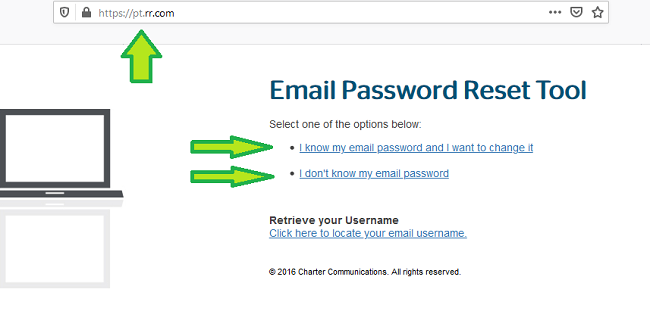
2) I don’t know my Roadrunner email password.
- If you have forgotten your Roadrunner email password, then choose “I don’t know my email password”.
- Type in your email address.
- Click on “Submit” and follow the instructions.
Please be aware, that if it is your first time using the Roadrunner Password Reset Tool, you will be asked to enter your Cable Modem ID (MAC Address) and answer your “Security Verification” question, that you set up when you opened your Roadrunner email account.
I Forgot my Roadrunner Username.
To retrieve your Roadrunner email username:
Go to the Username Retrieval Tool at https://urt.rr.com.
Type in your 10-digit phone number.
Follow the instructions.
Click on “Submit”.
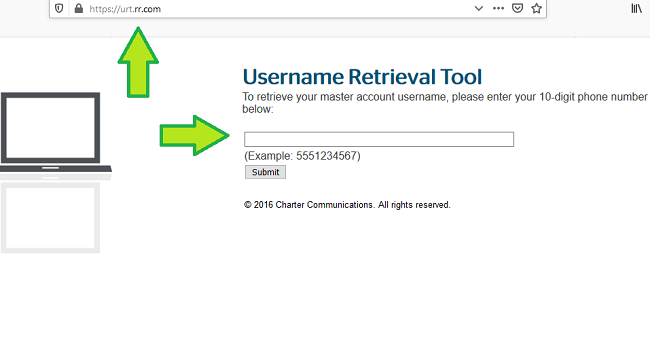
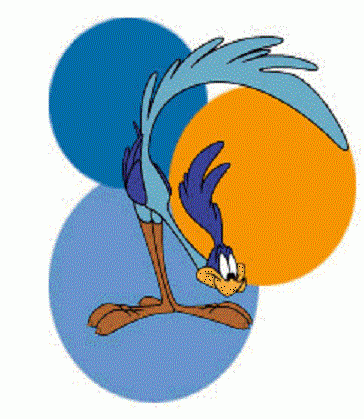


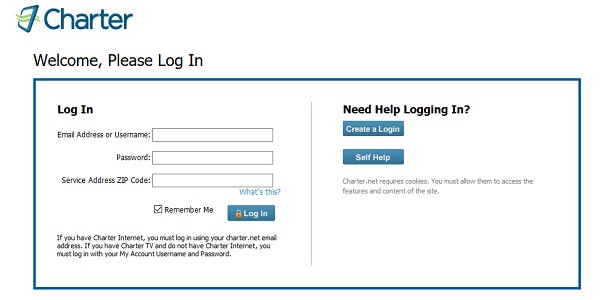

I do not know the answer to the security question
I can not locate my email icon on the tool bar or else where
I forgot my password
Every time I tried to reset the password it comes up server error application. I’ve done everything it says to do and it still doesn’t work.
every time I tried to reset the password it comes up server error. I called the phone number for alter 888471542 and a really rude foreign voice hung up on me. I told him my roadrunner email address and passcode were on the dark web according to Credit Karma, and that the security question was “What is your favorite song.” He said I don’t know what your favorite song is. I said that is not what I need, He said are you still there, I repeated my question, he said mam you are not letting me talk I am hanging up on you
The official Roadrunner (Now Spectrum Webmail) helpline phone number is 1-833-267-6094, and NOT 888471542. Please be aware that a lot of scam phone numbers exist.
Call this number if you were originally a Time Warner Cable customer:
Support for Time Warner Customers: 1-800-892-4357
Call this number if you were originally a Bright House Networks customer:
Support for Bright House Customers: 1-855-222-0102
I am trying to change my password
I am exhausted. Cant access my email account.
No able to get into roadrunner email account and wants me to answer security question that I do not know the answer for. What should I do?
How can I reset roadrunner email if I forgot password and answer to security question?